iOS 5 Day 2: Thoughts So Far
Welcome to day 2 of Apple's iOS 5 New World Order. The revolution was a bit messier than we all hoped as many servers died to bring us this update. Still, iDevices that made the upgrade made it through the fray mostly unscathed, and with a better--if sometimes buggy--operating system. Here's a few of the better additions to iOS 5.
- 5
Safari Reader
Reader is cool feature inside of Safari that takes any article you're reading, strips all the excess website around it, and just presents the text and images in a very clear, concise way. Reader is a win.
Apple.comApple.com - 4
PC Free
With iOS 5, iDevices can now be free of PCs. That means you can add and delete photos, music, TV shows, movies, playlists, and pretty much everything else. Instead of the old 'Connect to iTunes' screen when you buy a new iPhone or iPod touch you get a welcome screen and immediate access to setup. This also means that all future updates to iOS will come to your iPhone rather than through iTunes.
Apple.comApple.com - 3
Reminders
We've all had a dozen reminder/task apps on our iPhones and none of them worked especially well. Reminders isn't perfect, but it does a really good job. All of your items are located in the new Notification screen, and can be built around locations. So if you need milk, set your iPhone to remind you when you walk into Smith's that you need to buy milk. It's pretty slick.
Apple.comApple.com - 2
WiFi Sync
Apple has completely cut the cable with iOS 5. Now you can sync your iPhone, iPod touch, or iPad to your hub PC as long as the two are on the same WiFi network. And it works. One caveat: this does not sync music, ringtones, or videos. You still have to connect for that.
Apple.comApple.com - 1
Notifications
iOS 5 presents a completely revamped notification experience. Before, if there was any kind of alert, it was a modal blue window that you had to deal with before you could do anything else. Those modal alerts are still present in iOS 5, but now you can choose to turn them off, make them a banner, or just live in the new pull-down notification screen. It takes a while to get all of your apps set up for Notifications, but once you do it's pretty nice.
Apple.comApple.com
More From 95.7 KEZJ









